

FS2000 is just coming out. There is full of great feature, but there are also many troubles in scenery. MicroSoft tells us that FS98 scenery will be used also in FS2000. It is true in some cases by using Flatten and Exclude switches. But, there are many cases that scenery displaying is no good even if using with Flatten or Exclude switch.
(Anyway, the bug "Flatten switch once written in the file is deleted if we set the condition at World - Scenery Library menu of FS." is fixed by Microsoft FS2000 update file.)
Actually, I tested the sceneries I made in FS2000 directly, and almost of them cannot be displayed correctly. (I lose my energy for testing whole sceneries ......)
I name this bad problem FS2000 problem (FS2K problem) after computer YEAR2000 (Y2K) problem.
Because I don't understand FS2000 yet and whole testing is not ended, this page is tentative. If I will be done an experiment or I will receive comments from you, I will renew this page irregularly.
| If many of detail versions are installed, FS and Windows98 are frozen sometimes.In the detail version, road/railroad connection is not smoothly without Flatten switch, and installation of many files is not allowed. The position of Akihabara and Kanda-gawa river in MS default scenery has not adapted to the position of my MS version. In the light version, if you see from a distance only, it is OK without Flatten switch. | For Tokyo MEX & Yamanote line, I make for FS2000. | |
| Resolved by FS2000 LAGO-Tokyo enabler I made. | For Tokyo MEX & Yamanote line, I make for FS2000. | |
| Rail connection is NG without Flatten switch. Train car is OK in tm1, but flying in tm2. | I integrate it to Tokyo transportation scenery. | |
 | ||
 | ||
| This is the same situation of Tokyo MEX detail version. I'm tired. | ||
I am exhausted by writing this situation. If I will have an energy, I will test in detail.
Tko_tm1.bgl is not able to be stopped its animation. Now in FS2000, we can stop it by pushing "P" key only.
-- phenomenon -- LAGO Tokyo in FS2000 has a problem for displaying textures. It's OK for viewing texture of satellite photo and aerial photo from high altitude. But it's NG for viewing texture of detail aerial photo from low altitude, it looks like a board of one color.
-- solution -- Resolved ! The code which is used in LAGO Tokyo causes the problem. I make the enabler fixing this problem. Click here !
-- phenomenon -- RefPoint( 7 ) (SCASM) causes display error by Elevated mesh terrain system of FS2000. Details is described here.
-- solution -- RefPoint( 2 ) (SCASM) must be used. But it seems that this is a hard work to replace all RefPoint( 7 ). And I don't confirm yet that Tokyo MEX and Yamanote line will be displayed correctly using only this method. Some trouble may occur at the connection point of the roads. Flatten switch may be not avoidable.
-- phenomenon -- Yamanote line train cars in Tko_tm2.bgl made of dynamic scenery are not displayed at all.
-- solution -- This is one of FS2000 bugs. The FS2000 update file can fix this. But the cars of Tko_tm2.bgl are flying. Because this is a problem around RefPoint( 2 ). I integrate animated Yamanote line to Tokyo transportation scenery.
-- phenomenon -- All constant colors for night lights in texture cannot be used at all. All of night lights using texture is not shown. And night lights without texture (for example Polygon_4 (SM)) is not shown in the morning and evening. Night lights in Yokohama scenery and morning / evening lights of station platforms of Yamanote line train are not shown.
-- solution -- It is described here too. This article tells us that command likes shaded can light well. I wondered if transition from day to night is expressed well, but it seems OK when I use LoadBitmap command of SCASM.
-- phenomenon -- All fireworks made of only dots and lines are not shown at all.
-- solution -- It is described here too. This article tells us that DotPt (SCASM) command cannot be used and Dot (SCASM) command must be used. DotToPoint (SM) command cannot be used too. When I use Dot command, it can shine but the light is not clear enough suitable for fireworks. Likes line command cannot be found for lighting at night. After all, this problem is not solved at all. (About Dot, it seems that the Micorosoft second patch enables DotPt (SCASM). But Line is NG as before.)
..... anyway, I resolve this problem by not using dot and line but using only ShadedPoly, it's really primitive method. The quantity of data is very huge, but the result is good.
This is a kind of taste, there are some places where I don't like in FS2000 default scenery. Please look following pictures. All pictures are north heading (Heading = 0 deg.).
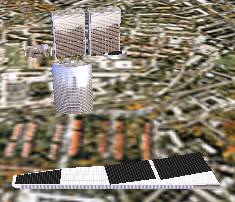
Shinagawa intercity. It is good to be made even low height buildings, but direction of all buildings are turned 90 degree respectively. And position relationship among buildings are broken up.
 This is Akihabara. Only messy buidings, is it correct ? It is reasonable that Tokyo is only messy place from a viewpoint of western people....
This is Akihabara. Only messy buidings, is it correct ? It is reasonable that Tokyo is only messy place from a viewpoint of western people....
And, Sumida river and Arakawa river flow between Akihabara and Ueno park. It is a pity of submerged people at Okachimachi vicinity...
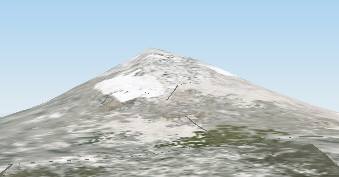 This is Mt. Fuji... This shape of the peak is not acceptable for Japanese, I think... (It is too hard, even 50 more years passed from last war ??)... It seems clear that coarse terrain data is adopted mechanically.
This is Mt. Fuji... This shape of the peak is not acceptable for Japanese, I think... (It is too hard, even 50 more years passed from last war ??)... It seems clear that coarse terrain data is adopted mechanically.
** Microsoft releases terrain SDK now. This SDK enables getting altitude data from map data (e.g. USGS) easily. Further, Mr. Murakami develops a program mem2raw.exe (Goto "日本 Terrain シーナリ Part 1 公開" from his page. He has opened it only in Japanese page.). This program can convert Japanese 50 m mesh data made by Japanese the Geographical Survey Institute to raw format which is able to be handled by terrain SDK. That is, we can convert all Japanese territory to 50 m mesh scenery. Please look at the shot of Mt. Fuji at above Mr. Murakami's site. It's very nice to be shown top of the mountain in detail. After I look at this shot, I wonder if the future of conventional scenery with Flatten switch is.
I write briefly at a separate page about a concrete method for making terrain scenery.
** Microsoft announces Train Simulator now. It is not terrain but train. In Train Simulator, terrain scenery system the same as FS2000 will be adopt. It is understand that the beauty of Mt. Fuji in terrain scenery is worth looking at not only from the sky but also from the ground. (It is also understand that Odakyu line is selected for experience both of beutiful Mt. Fuji sightseeing and commute hell in the train in Tokyo.) And not only running the train but also getting on the train for the sightseeing, that is, it is nearly the same "strange way for enjoying FS" I insist in my site. Further, "the train" at last. I just finish Yamanote line for FS2000 version at last, how fast in the progress of the world is. The trend of Train Simulator will affect my Yamanote-line scenery, so I must keep an eye on it.
This is an information for scenery designer. There are items on Scenery Library of FS2000, that is "Cache size" and "Empty cache on exit". It means that FS2000 doesn't read scenery every time, but uses cache. And if we check the item "Empty cache on exit", cache will clear at the time FS2000 is terminated....I expect, but the CACHE is NOT CLEARED. It may be a bug of FS2000. For clearing cache certainly, you must clear the CACHE folder in FS2000 folder by hand. If you feel "Working of FS2000 is funny in spite of changing texture.", you should doubt here. The cause of delay of the release of Yokohama scenery 2000 is the huge quantity of texture, and further time consuming by this cache problem. (And it is another cause to make my PC hardware upgrade. On the year end, I changed CPU and added DRAM without changing mother board. I played with changing CPU of main machine from Celeron 366 to Pentium III 500E, and sub machine from K6 233 to K6-2 500 respectively. DRAM are added 128 each, and FSB are changed from 66 to 100M in both machines.... I didn't play clock-up because my network was not work well. Oops, gets off the subject...)
"Cache problem" is the same situation for rimnet cache server problem till last December, I don't feel good for the "cache". (But Pentium III 500E is fast by working of "cache", it's good matter....)
Flatten experiment file