

| This scenery is designed for | (FS5.1/95)FS98 + MS original scenery. |
| This contains following 4 sceneries. This scenery consists of Tokyo MEX way scenery and Yamanote-line train scenery (and + alpha). In a predetermined condition, the train of Yamanote-line is moving. | |||
| Tokyo Metropolitan Expressway Scenery | ver 0.9 | ||
| Yamanote-line Scenery | ver 1.1 | ||
| Moving Yamanote-line Scenery | ver 0.1 | ||
| a | |||
| Shinagawa Intercity Scenery | ver 1.0 | ||
In this version, MS and TW versions are released at the same time. Whole of #3 Shibuya line is opened !
Yoga toll gate (on thru traffic) and Yoga entrance-exit are made.
I make light version and detail version for a countermeasure against hysteresis effect. Please look below.
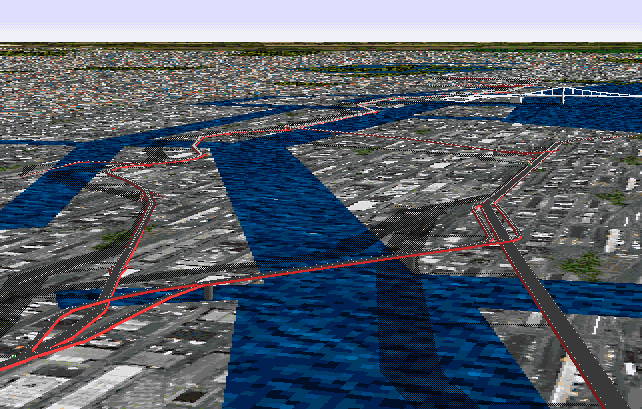
Because it's heavy, I make another page of Photo gallery, it's HERE.
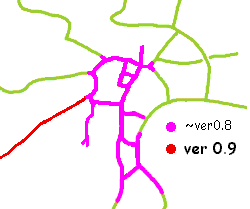 |
|
Light version and detail version
-- in the case of FS5.1 and FS6 -- Sometimes road or the other objects disappear because the number of objects is too many. For the countermeasure against this phenomenon, I make light and detail versions from ver0.5. You have to change files to be installed as you need.
Light version
Detail version
Recommended installation method |
| FS98converter By FS98converter, FS98 version-up is executed. This version-up enables to ease a limitation of the number of objects drastically, and you can install most of detail version files in the same time without disappearing any objects. I recommend to use FS98converter if you have FS98. About FS98(J), it's probably OK without any treatment. Detail explanation is HERE. |
How to distinguish versions
Please look property of this bgl file by click a right button of the mouse. You will find a difference of modified date and size of the file like this. Like above, file(s) hw1 after ver0.5 are light version.
Tko_hw1.bgl ver0.1 | Dec.22,1996(modified date) | 16.1KB(file size) |
Tko_hw1.bgl ver0.2 | Jan. 2,1997(modified date) | 53.7KB(file size) |
Tko_hw1.bgl ver0.3 | Feb. 1,1997(modified date) | 72.8KB(file size) |
Tko_hw1.bgl ver0.4 | Mar. 9,1997(modified date) | 126 KB(file size) |
Tko_hw1.bgl ver0.41 | May 1,1997(modified date) | 127 KB(file size) |
Tko_hw1.bgl ver0.5 | Aug 16,1997(modified date) | 94.7KB(file size) |
Tko_hw1.bgl ver0.6 | Jan 31,1998(modified date) | 108KB(file size) |
Tko_hw1.bgl ver0.7 | May 1,1998(modified date) | 184KB(file size) |
Tko_hw1.bgl ver0.8 | Aug 27,1998(modified date) | 208KB(file size) |
Tko_hw1.bgl ver0.9 | Oct 10,1998(modified date) | 224KB(file size) |
These are detail versions.
Tko_hw20.bgl ver0.5 | Aug.16,1997(modified date) | 89.9KB(file size) |
Tko_hw20.bgl ver0.6 | Jan.31,1998(modified date) | 108KB(file size) |
Tko_hw20.bgl ver0.7 | Apr.25,1998(modified date) | 144KB(file size) |
Tko_hw20.bgl ver0.8 | Apr.25,1998(modified date) | 144KB(file size) |
Tko_hw20.bgl ver0.9 | Apr.25,1998(modified date) | 144KB(file size) |
#1 Haneda-line and vicinity
Tko_hw21.bgl ver0.5 | Aug.16,1997(modified date) | 116KB(file size) |
Tko_hw21.bgl ver0.6 | Jan. 2,1998(modified date) | 119KB(file size) |
Tko_hw21.bgl ver0.7 | Jan. 2,1998(modified date) | 119KB(file size) |
Tko_hw21.bgl ver0.8 | Jan. 2,1998(modified date) | 119KB(file size) |
Tko_hw21.bgl ver0.9 | Jan. 2,1998(modified date) | 119KB(file size) |
#2 Meguro & #3 Shibuya lines and vicinity
Tko_hw23.bgl ver0.7 | May. 1,1998(modified date) | 80.0KB(file size) |
Tko_hw23.bgl ver0.8 | Jul.17,1998(modified date) | 108KB(file size) |
Tko_hw23.bgl ver0.9 | Oct. 7,1998(modified date) | 126KB(file size) |
The top of #4 line and vicinity
Tko_hw24.bgl ver0.7 | Apr.25,1998(modified date) | 18.0KB(file size) |
Tko_hw24.bgl ver0.8 | Apr.25,1998(modified date) | 18.0KB(file size) |
Tko_hw24.bgl ver0.9 | Apr.25,1998(modified date) | 18.0KB(file size) |

In this version, the construction of railway is completed from Shinagawa to Gotanda. Further, I put one train of CW direction between Osaki and Shinagawa.
I make light version and detail version for a countermeasure against hysteresis effect. Please look below.
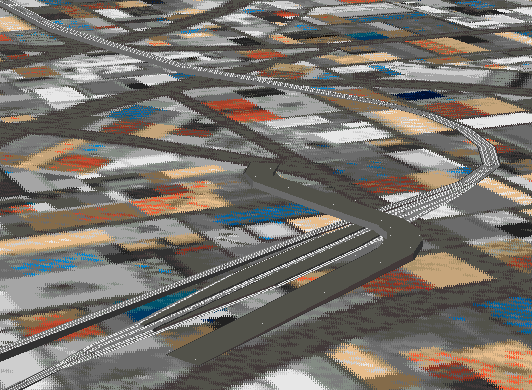
Because it's heavy, I make another page of Photo gallery, it's HERE.
it's "long", from now on yet. It may be life work ? |
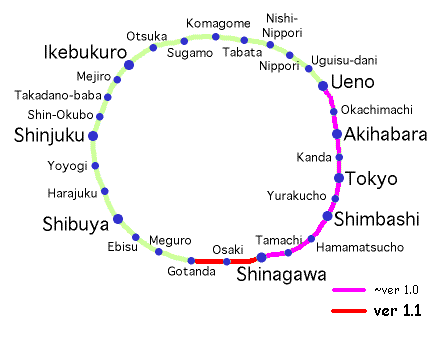 |
|
Light version and detail version
-- in the case of FS5.1 and FS6 -- Sometimes road or the other objects disappear because the number of objects is too many. For the countermeasure against this phenomenon, I make light and detail versions from ver0.2. You have to change files to be installed as you need.
Light version
Detail version
Recommended installation method |
| FS98converter By FS98converter, FS98 version-up is executed. This version-up enables to ease a limitation of the number of objects drastically, and you can install most of detail version files in the same time without disappearing any objects. I recommend to use FS98converter if you have FS98. About FS98(J), it's probably OK without any treatment. Detail explanation is HERE. |
How to distinguish versions
Please look a property of this bgl file by clicking a right button of the mouse. You will find a modified date and size of the file like this. Like above, file(s) tr1 after ver0.2 are light version.
Tko_tr1.bgl ver0.1 | May 1,1997(modified date) | 13.2KB(file size) |
Tko_tr1.bgl ver0.2 | Aug 16,1997(modified date) | 35.7KB(file size) |
Tko_tr1.bgl ver0.3 | Jan 31,1998(modified date) | 55.6KB(file size) |
Tko_tr1.bgl ver1.0 | Feb 13,1999(modified date) | 94.8KB(file size) |
Tko_tr1.bgl ver1.1 | Jun 1,1999(modified date) | 109KB(file size) |
These are detail versions.
Tko_tr20.bgl ver0.2 | Aug 16,1997(modified date) | 51.2KB(file size) |
Tko_tr20.bgl ver0.3 | Jan 31,1998(modified date) | 73.1KB(file size) |
Tko_tr20.bgl ver1.0 | Feb 11,1999(modified date) | 73.3KB(file size) |
Tko_tr20.bgl ver1.1 | Feb 11,1999(modified date) | 73.3KB(file size) |
South eastern part of Tokyo
Tko_tr21.bgl ver1.0 | Feb 12,1999(modified date) | 57.7KB(file size) |
Tko_tr21.bgl ver1.1 | Feb 12,1999(modified date) | 57.7KB(file size) |
South western part of Tokyo
Tko_tr23.bgl ver1.1 | Jun 1,1999(modified date) | 39.5KB(file size) |

The stations and rails are the same as above Yamanote-line scenery, but a train is different. The train starts to stop at Yurakucho station with door open at zero second in every minute, and depart after 8 seconds passed with increasing speed. After about 30 seconds, the train disappears.
| Download GIF animation |
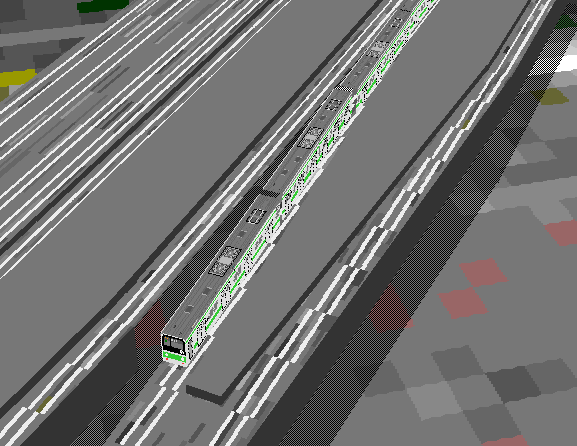
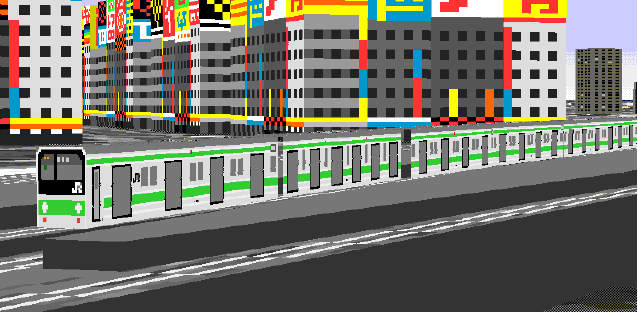
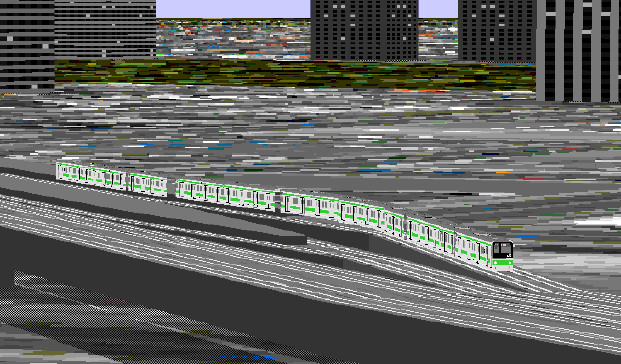
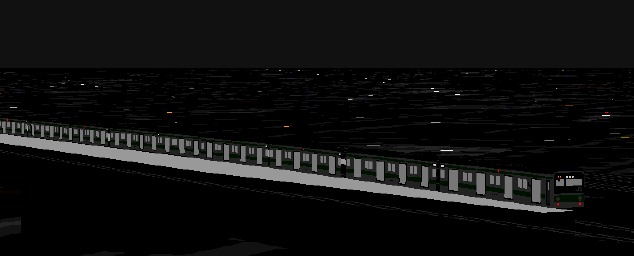
|
****** IMPORTANT NOTICE ****** Please delete all sceneries except default FS5.1 or 6 sceneries. (Please delete Tokyo MEX and Yamanote-line.) Because moving objects consume many numbers of the objects, this scenery almost reach the limit of the numbers of the objects by only this scenery. If you use it with the other sceneries, then a part of them or all of them will disappear. This file is special. Please read Readme file after unzipped carefully. |
It seems better that you think this scenery is special file only for looking at moving Yamanote-line, not for using in usual flight, with thinking about not affordable to use with the other sceneries. And adding to the phenomenon derived from FS specification of the limit of the number of objects, there is another limit of the number of the objects in a PerspectiveCall routine. It causes that a rear view of Yamanote-line is abnormal except stopping at the station. |
How to distinguish versions
It's only the first version. Please look a property of this bgl file by clicking a right button of the mouse. You will find a made/modified date and size of the file like this.
| Tko_tm1.bgl ver0.1 | May 1,1997(made/modified date) | 80.3KB(file size) |

I have made some sceneries, at last I make normal buildings in this time. (I think NAGANO Ski Jumping tower is not a normal one, isn't it ?) The number of the objects and the time for constructing of Tokyo MEX and Yamanote-line tracks are very larger than these of the buildings (specially, curb rails and inter changes have many objects.).
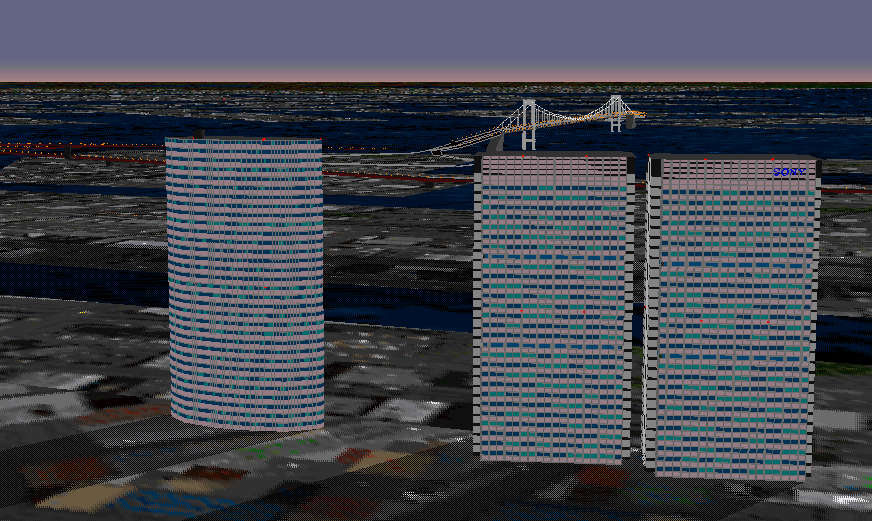
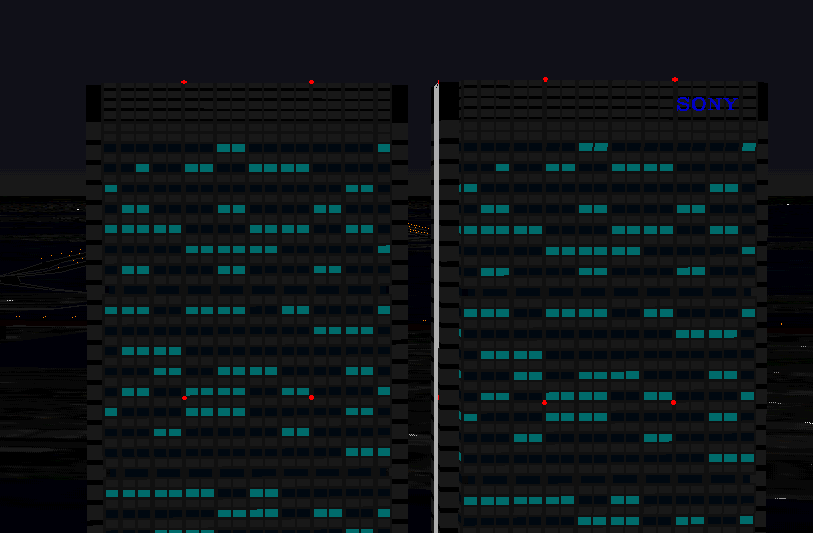
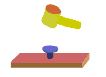 |
Making of Tokyo Highway I introduce you a brief description of the road work.
Display limit of a scenery
Dynamic scenery Tips |
| Download |
|
| This scenery is FREE ware, but it is very appreciate if you give me a donation using this page. |
| Whether you give a donation or not, the function of this scenery is not affected. There is no limit to the function of this scenery. |
| And donation not for my scenery software but for my web site is also appreciated very much. |